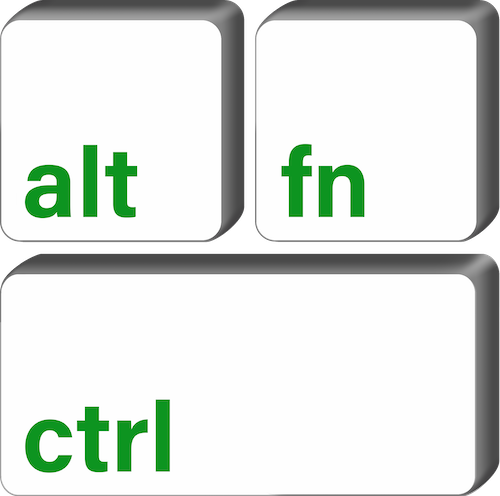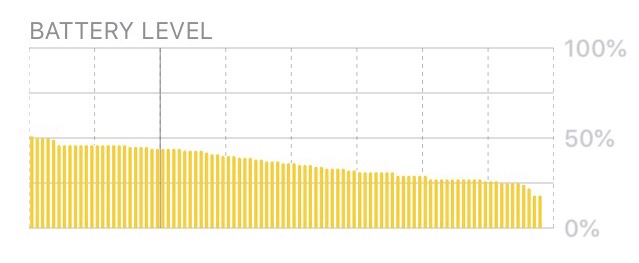Mobile | Conserve Battery On iPhones
iPhone Battery Graph
Batteries are not made to last long. In fact, most manufacturers say that battery life expectancy is 1 year. Here are some tips for saving energy on beloved mobile phones that are our lifeline.
In reality, they last a bit longer than that. My iPhone X is about 2 years old and is still holding a great charge at 82% maximum capacity. What that number means is even when it’s fully charged at 100%, the battery can only store 82% of it. I wouldn’t worry too much about this number unless it gets down to an alarming 50%. In that case, get it replaced. As always, go to an authorized Apple Service Center. Any after market or 3rd party service could void the warranty.
To find out the maximum capacity of your iPhone, navigate to ⚙️ Settings > Battery > Battery Health.
Tip 1 - Set Auto-Lock To 30 Seconds
It turns off display if idled for more than 30 seconds. Lower Power Mode sets it at 30 seconds regardless.
⚙️Settings > Display & Brightness
Tip 2 - Lower Brightness
Do you really need brightness to be at 100% at all time? I find 50% is good enough for daytime viewing. As our phones age, it does require a higher brightness level.
⚙️Settings > Display & Brightness
Tip 3 - Turn Off Live Wallpaper
While dynamic wallpaper looks great, it utilizes the graphics chip more frequently with Live Wallpaper on. Personally I prefer to lengthen the battery to having the wallpaper dance.
⚙️Settings > Wallpaper >
Tap on your wallpaper, choose Still instead of Live
Tip 4 - Get rid of widgets as many as possible, if not all.
⚙️On Home Screen > Swipe right > Choose Edit
Tip 5 - Use Low Power Mode
Unless you need all your background apps to refresh its contents or email pushed through at all times, use Low Power Mode. At 100% charge, I can last more than 18 hours in Low Power Mode. The only caveat is that background apps don’t refresh automatically, which includes email.
⚙️Settings > Battery
Tip 6 - Turn Off Unnecessary Location Services
Go through the list to see if any app indicates “Always” next to it. If it doesn’t need to be on “Always” change it to “While Using”.
⚙️Settings > Privacy > Location Services
Tip 7 - Get A Power Bank
There are times when we just need our phones to refresh data and push through email and other notifications instantaneously like on a workday. That’s when I take it off Low Power Mode till end of day and plug it into a power bank as needed. At 6pm, I put it back on Low Power Mode to maximize battery for the rest of the day.
Anker is a reputable power bank maker.
Amazon amzn.to/2Y39C3R
Tokopedia bit.ly/2jSV8f9
Contact us today for IT support in Bali and New York.