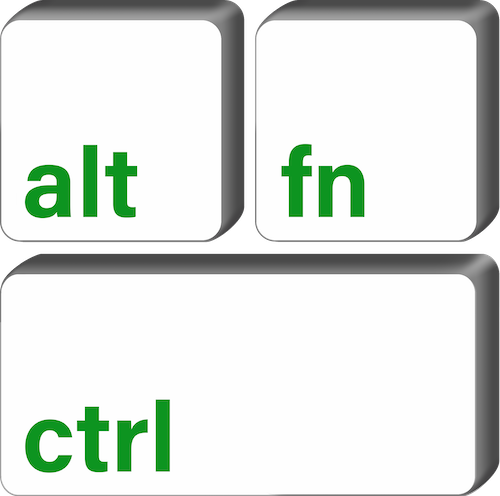What is Remote Desktop Services?
Remote Desktop Services (RDS), or better known as Terminal Server prior to Windows 2008, is a Windows Server that powers remote working.
Unlike a Windows 10 computer where only one login session is allowed, RDS allows multiple simultaneous logins. RDS is a great tool to any network in this day and age. Users can log in to the network from home, public places such as cafe, airport, hotel, and even on the go using a laptop (Windows and Mac) or a tablet or a phone (Android, Apple, and other popular Mobile OS).
One of the reasons for remote access is company resource access. This could be the organization’s proprietary program that is not available on mobile devices such as real estate management program, an accounting/bookkeeping application, or an inventory system. These programs are usually big in file size and heavy in CPU and RAM usage. Installing them on every computer is time consuming and often too slow to run. Having them on the company’s powerful server makes for a more seamless user experience. It also cuts down on maintenance. Instead of upgrading the same software on everyone’s computer, it only needs to be done once on the server. Talk about time saving. Moreover, computers get stolen all the time. It is unwise to leave company’s valuable data on employee’s devices, which are generally weak in security.
From experience, C-level officers and the sales team use RDS the most. However, every employee can log in also especially during the COVID-19 pandemic or other natural disaster events. And for this reason, Remote Desktop Services is part of disaster readiness and risk reduction protocol. It provides a virtual backdoor to the office when traveling to the office is impossible. During a snowstorm, flood, or a protest where public transport may come to a halt, your business stays open and remains unaffected.
If your organization doesn’t have a disaster readiness plan in place, contact us for consultation.