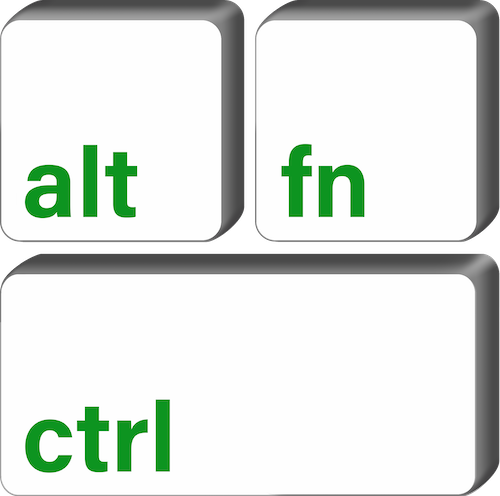Wireless Printing
As wireless technology becomes mainstream, the mess of cables under our desks starts to look lighter by the day. Wireless printing is an example of such technology, and it really helps us cut the cord. Our workstations can start to look cleaner again.
In addition to a neat workspace, wireless printing (and scanning too) allows us to hide that big, chunky machine out of plain sight without running miles of cables. To be frank, they are a bit of an eyesore, especially those MFP or AIO devices. And nobody likes to drill holes or see bright cables running along the floor and walls. Thanks to modern Wi-Fi technology, signals can penetrate through ceilings and walls.
However, the disadvantage of wireless printing is that it occasionally drops the wireless connection. This happens when the Wi-Fi password has changed or, more commonly, when the IP address assigned to the printer has changed.
The way to fix this is by using a static IP, either by manually configuring it in the printer settings and creating an exclusion in the router's DHCP table, or by configuring the router to permanently assign a static IP using the printer's MAC address. This does require some knowledge in networking. If you are not confident in doing it on your own, we can certainly help.
BONUS TIPS
Want to turn a USB printer into a wireless printer? Not a problem. You can use a print server adapter or connect the printer to an Apple Airport, other routers, or a NAS device.