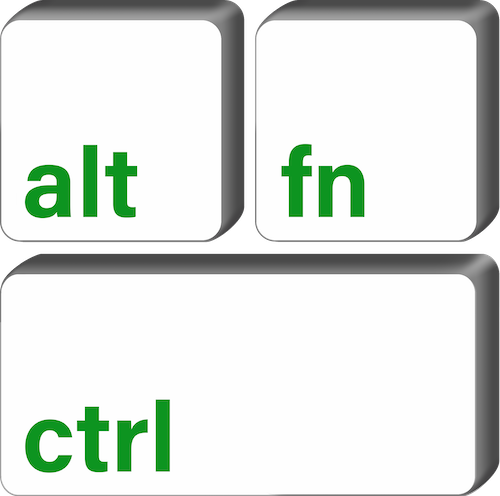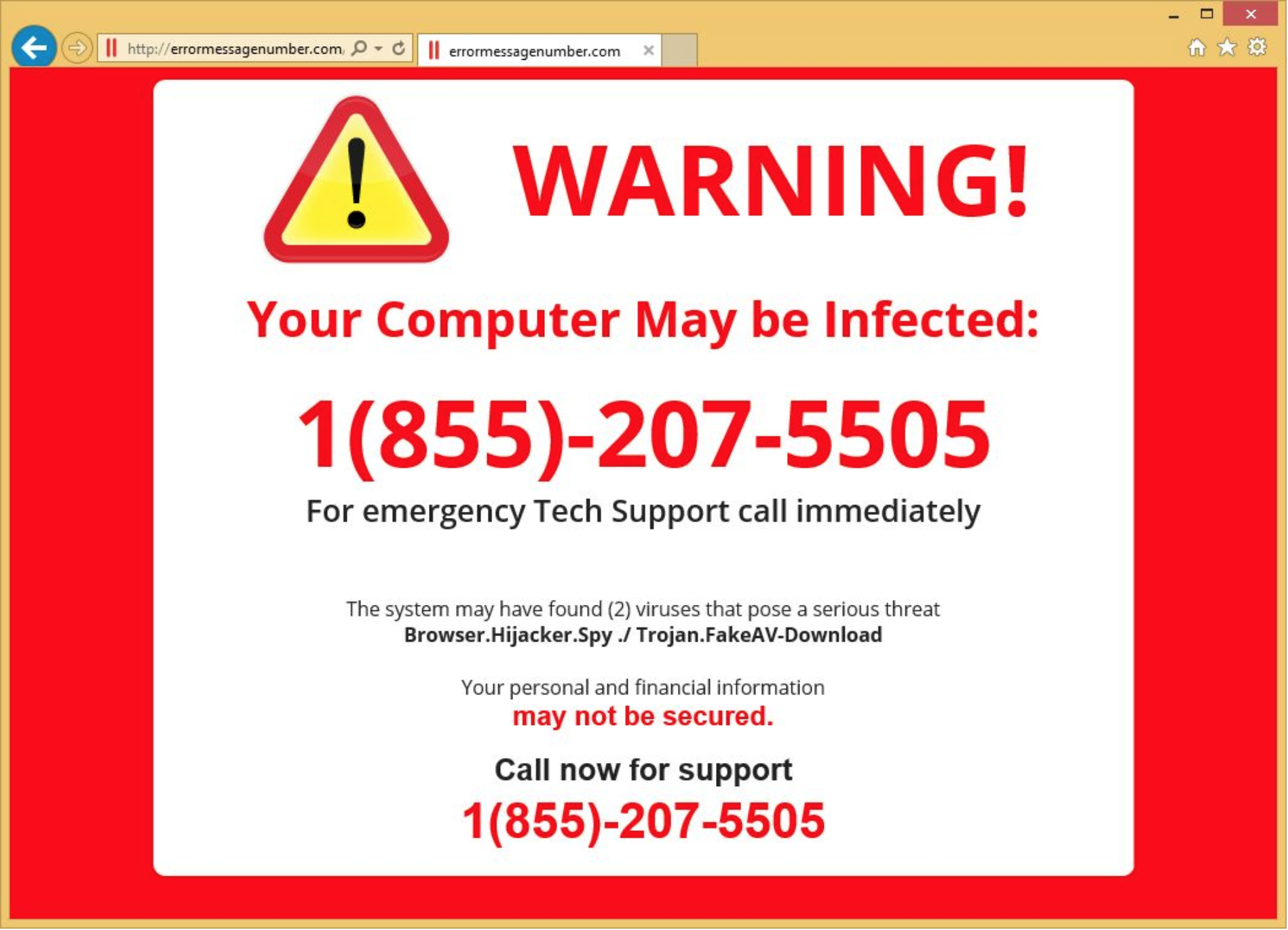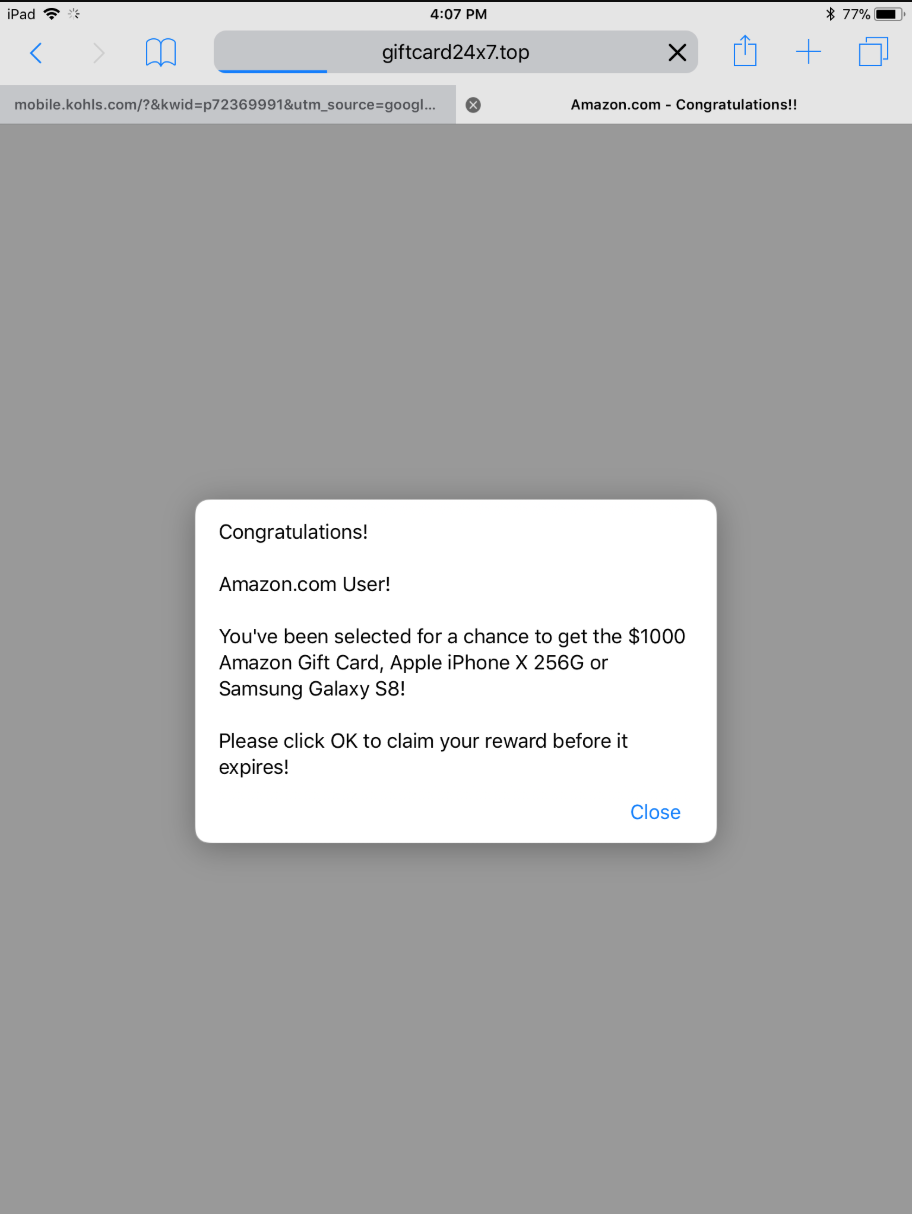Hacking: Prevention
In the previous segment we discussed What Hacking Means For A User. This week we will show you to how prevent it. These are the tools to prevent hacking: user awareness and a good antivirus.
We are all happy clickers. We click on picture, video, links, buttons, pop-up ads, or anything that has the word “FREE”” across our computer screens. But how do we know what we click on is legitimate or infectious? By the time we find out it’s usually too late.
SECURITY AWARENESS
Users need to learn how to safely operate a computer, just like a driver needs to receive lessons on how to control a vehicle safely. Security awareness helps prevent most of the attacks. So how do we raise awareness? Simple, we show them.
What is spam mail?
What is spoofing?
How often do passwords need to be changed?
Why do we need to use a complicated password?
Can we trust every website a Google search result returns?
What is social engineering?
What is phishing?
Is public Wi-FI safe?
Why you shouldn’t let your Internet browsers save password?
Can a mobile phone get hacked?
How to safely use credit card online?
What are social media best practices?
What is ransomware?
These are just a few of the topics a typical awareness training covers. It is a daunting task to read up on all this. Why read when you can watch a 2-5 minute video? That’s what a security awareness training is. It routinely emails a link to subscribed users to watch short clips weekly throughout the year. Our security awareness training has helped home users and corporate users alike to lower risks.
Knowledge is power. When users are shown what hackers do to gain access, they know how to prevent them.
ANTIVIRUS
A computer with no antivirus is like a home with no locks. Strangers can freely come and go as they please. 10 years ago, having an anti-virus was a luxury. It was optional. Nowadays, it is a basic need. An anti-virus is essentially a doctor for your computer or a mechanic for your car. It detects abnormal behaviors and changes, applies the proper repairs, and alerts you when there is a critical situation.
The problem with most antivirus is it requires some basic knowledge to manage it because it can mistakenly flag a legitimate file or program as a threat. Users need to know what the right course of action is. Another common issue is it prompts a user to take action when a real threat is detected but the user doesn’t know what to do with it. Instead, the user closes the alert window instead of quarantine it, leaving it untouched and still a threat. The solution to that is an endpoint antivirus agent. An endpoint requires no user interaction whatsoever. When an action is required, it alerts the administrator who proceeds to analyze it and take proper action, giving users an uninterrupted, fully automatic experience.
NO MAGIC BULLET
One thing to note is there is no magic bullet when it comes to prevention against attacks. If a hacker is determined enough, one can hack into anything. Even the FBI’s networks fell victim in April 2019.
The key point to take home is: Deterrent. The more security measures - such as locks, CCTV, motion sensors, alarms - a home has, the less likely it will be burglarized. These tools help deter or discourage attackers. Most likely they will pick an easier target instead. The same concept applies to computer and network.