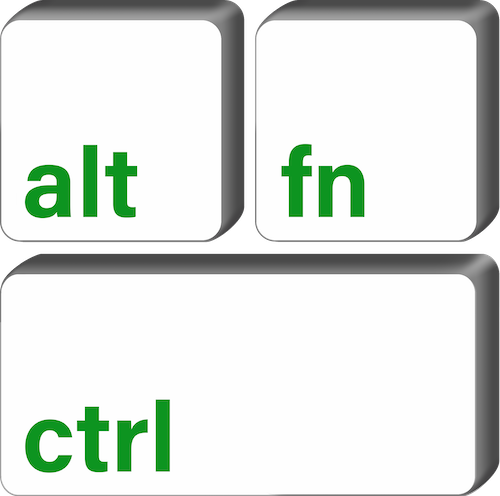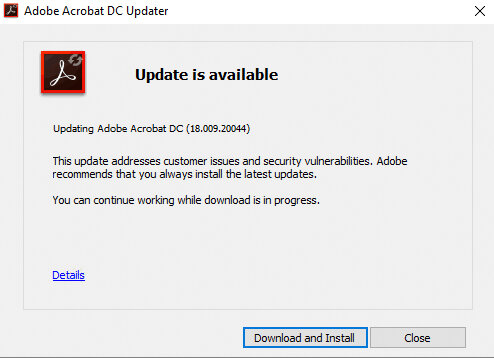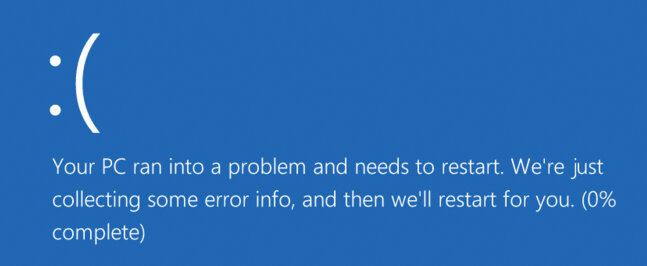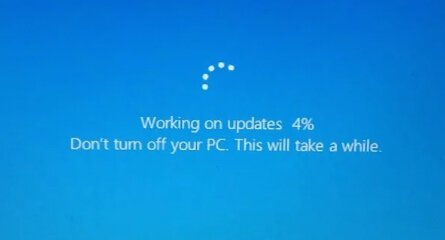To Update Or Not?
There are two types of updates, namely operating system (OS) updates and application updates.
General Rule of Thumb
The general rule of thumb is you WANT to keep your OS and apps up-to-date whenever possible. Microsoft, Apple, and other software vendors release updates to keep their software secure and stable. Let’s explain further. As each version of software is released to consumers, it may encounter problems such as crashes, malfunctions, or conflicts with installed applications or OS. Software vendors work on these fixes and push them out as an update. Another example is OS updates. Most of them are fixes to ensure an error-free operation. Sometimes, OS vendors discover backdoors, loopholes, or flaws that if left un-patched, the OS can be easily hacked.
In short, it is recommended and a good practice to install updates.
Exceptions
However, there are exceptions. Occasionally updates break a program. There are millions of programs available. Everyday that number goes up. OS vendors do not get to test every single one of them for stability. When that happens, simply undo it. There are many ways to undo an update - rollback, restore points, system restore, or restore from backup. There is always a way. It depends on what recovery technology is in place. Another exception is your proprietary program - that is, the program your business uses (point of sales, accounting software, real estate system, artwork management) - may not be supported in latest OS version.
Reminder
Current MacOS is 10.14 (Mojave)
Current Windows is Windows 10
Current Windows Server is Windows 2016
For Mac users using 10.12 (Sierra) you need to upgrade to 10.13 at least or you’ll no longer be getting updates soon.
For Windows users using Windows 7, upgrade to Windows 10 immediately. Skip Windows 8 as its stability is nowhere near that of Windows 10.
For businesses using Windows 2008 Server or ESXi 4 or 5, upgrade of course. Server upgrade requires proper planning and execution. Contact us for a consultation.
Windows 7 Updates
Old computer hardware may prevent an OS upgrade. We have seen many instances where Mac users cannot sync their new iPhone with their computer because a new version of iTunes is required and that iTunes requires a newer MacOS, which needs to meet certain hardware requirement. When a computer is too old or it fails hardware requirement, either upgrade computer hardware or consider a new computer.
Stability and security is a balance that requires technical knowledge and good judgement. It is a balance that many of our happy clients count on us for and we have years of experience in.